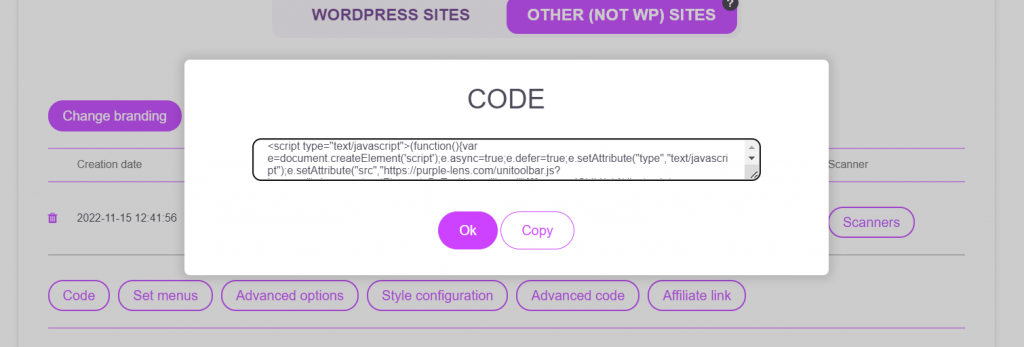- Add site
- To add a website to the Dashboard you need to scroll down to the last domain you added and click the “Add Site” button. You will be redirected to the new page.
- Enter website URL
- Select the type of a website
- Choose language of your website
- Click add site.
- You will see a success message and will be redirected to the Dashboard.
6. Get script to implement
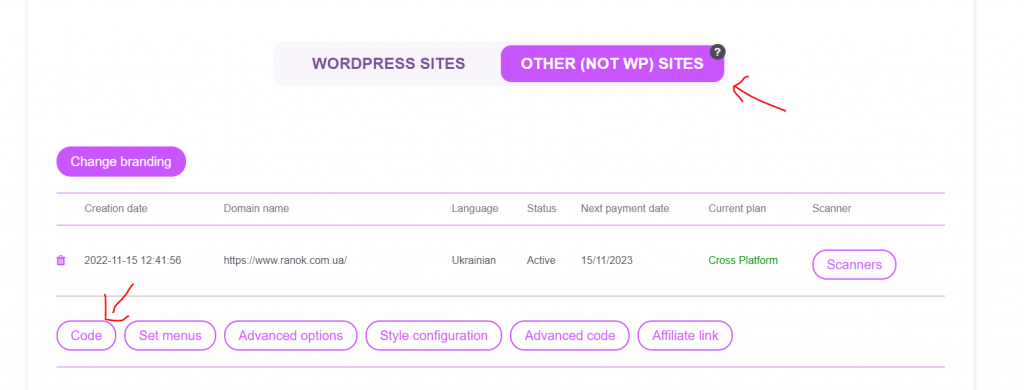
7. the script